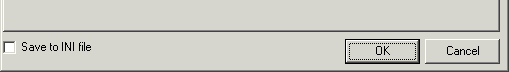Configuration
Configuration
You can access ViRC's configuration window by choosing "Configuration..." from the File menu, or by typing /showclientsetup at the input line. The window is divided into several sections, but some controls are available on every page:
- Save to INI file
- If checked, the configuration will be saved to a file on disk instead of the system registry. The file will be called ViRC.ini if you're using the default user profile, or ViRC-profile.ini if you're using a separate profile.
- OK button
- Click this to save your changes and close the configuration window.
- Cancel button
- Click this to close the configuration window without saving any changes.
Sections:
Proceed to Initial Setup
Previous section: Getting Started
Next section: ViRC Windows
 Configuration
Configuration Configuration
Configuration